![]() Just when you think Bandai Namco has devised every possible way to feature the popular manga and anime characters for which it has the rights to create mobile games, the company surprises you with something new. Notice we didn’t say revolutionary, because all that Dragon Ball Legends (Free) does is the most obvious possible thing, which is to make a fighting game about super powerful characters from a franchise that just so happens to mostly be about them fighting each other. This stuff isn’t always rocket science, folks.
Just when you think Bandai Namco has devised every possible way to feature the popular manga and anime characters for which it has the rights to create mobile games, the company surprises you with something new. Notice we didn’t say revolutionary, because all that Dragon Ball Legends (Free) does is the most obvious possible thing, which is to make a fighting game about super powerful characters from a franchise that just so happens to mostly be about them fighting each other. This stuff isn’t always rocket science, folks.
So while we’ve had good games in other genres about the Dragon Ball gang, this is the first one in a while that focuses strictly on them beating the tar out of each other with fists, kicks, power blasts and other moves that look pretty impressive in the grand scheme of things. It’s pretty close to a full-on fighting game, albeit with very simple controls and some card game elements, but it totally makes sense given the IP.
It’s also reliant on the gacha-style “goodness" that you’d probably expect, meaning that getting your anxious mitts on the most powerful characters requires equal parts hard work and good luck. That said, there are ways to make even fighters who are pretty sad into capable combatants over time, and all without spending a dime unless you really, really want to do that. We’ll get to that shortly, but first, how about a quick overview on how to throw down in Dragon Ball Legends, eh?
Combat Basics, or How to Fight in Dragon Ball Legends

Whether you’re taking Shallot, the Saiyan character created especially for the game, or Frieza in one of his many forms into battle, the idea in any fight is the same: Reduce all three fighters on the other team to zero health before they do the same to yours.
Mastering combat is essentially a game of timing your swipes, taps and cards carefully. Swiping toward an enemy closes the distance to melee range, while swiping away backs up. If you’re close enough for the former, you can tap on the screen repeatedly for a combo of punches and/or kicks, while at distance you will launch a single Ki blast.
There is no blocking, but a well-timed swipe to either side can activate what is called a Vanishing Step, which will leave your opponent punching or blasting thin air. The Vanishing Step gauge (which looks like a little stickman running away) prevents you from spamming this move as it has to recharge between dodges — though it also refills instantly when you are hit by a special attack or switch characters.
Speaking of switching, you can do that by tapping on one of the other fighter portraits on the left side of the screen. You can switch an unlimited amount of times per battle, though a cooldown timer will prevent you from swapping back in a fighter you just swapped out for a certain amount of time. Below those portraits, you’ll also see the place to tap for your character’s special ability, which will flash when it’s ready to use.
The other thing you’ll need to learn to use properly are Arts Cards, which appear in a row below the fight. Timed properly, Arts Cards can unleash a melee blow or series of projectiles that your opponent can’t avoid, doing a lot more damage than normal attacks. Arts Cards are powered by your Ki, which is on a gauge that refills slowly when you are doing nothing but moving around, and even faster when you tap and hold down on the screen, though that leave you vulnerable to your opponents’ attacks.

If you use Arts Cards that correspond to all seven Dragon Balls in one fight, you can also activate a ‘Rising Rush’ by taping on the icon that appears on the right side of the screen. This powerful move combines all three of your fighters for one enormous, very Dragon Ball blast, and hits twice as hard if the card you picked when prompted is of a different type than the one selected by your opponent.
Note that combat is the same whether you are playing the solo Story mode or PvP, just, you know, live human opponents can be tougher than fighting against the computer, and they totally cheat. Just kidding. Making sure you were still paying attention.
How to Get Powerful Fighters for Free
Dragon Ball Legends technically uses a system of shards or fragments like so many other mobile games to unlock characters, though it does it in sort of a sly way so you don’t even realize what it’s doing at first. The shards in this case are called Z Power, because everything needs to be in Dragon Ball speak.
The game doesn’t even put the summon feature front and center, which is also unusual. You’ll find it instead by tapping the ‘Menu’ button and then the ‘Summon’ button that has some spiky Saiyan hair. Once in the Summon menu, what you’ll see will be pretty familiar to you if you’ve dabbled in Bandai Namco anime games before. Each Summon gives you a random amount of Z Power units for one fighter from a list of characters associated with that particular Summon. There can be Normal, Event and Featured Summons all active at any particular time, each with their own list of characters and chances at better drops.

Here’s where the game gets as tricky as we mentioned: Every Summon technically gives you enough Z Power to unlock a new fighter, but since it doesn’t guarantee it will be for one you don’t already have, sometimes those Z Powers will be duplicates and go toward boosting that character to the next rank up instead. The cool thing is that any fighter in Dragon Ball Legends can eventually reach the maximum star rank, so if you have a favorite who’s kind of a wuss, just stick with him or her and they can still be mighty somewhere down the road.
A normal rarity system just wouldn’t do for this franchise, so instead, here are the rarities available in Summons at launch:
- Hero: Starts at zero stars
- Extreme: 1-star
- Sparking: 2-star
You can take it to the bank that there will be more starting rarities later, but these are the three you got for now. Sparking characters have a five percent chance at dropping from any one Summon at launch, giving you about a 1/20 shot at one of the game’s most powerful fighters per Summon. Every Summon has a cost in Chrono Crystals, the game’s premium currency. That means you can buy it with real money, but we promised to tell you how to get your favorites for free, so let’s get on to …
How to Get Free Chrono Crystals
There’s good news and bad news on this front. The good is that Dragon Ball Legends is actually pretty generous in terms of the number of ways to get free Chrono Crystals. The bad is that since it costs 1000 of them for 10 pulls at a Summon, which is what you generally want to do, it takes a while to save up enough via any of these methods to allow you to do that.
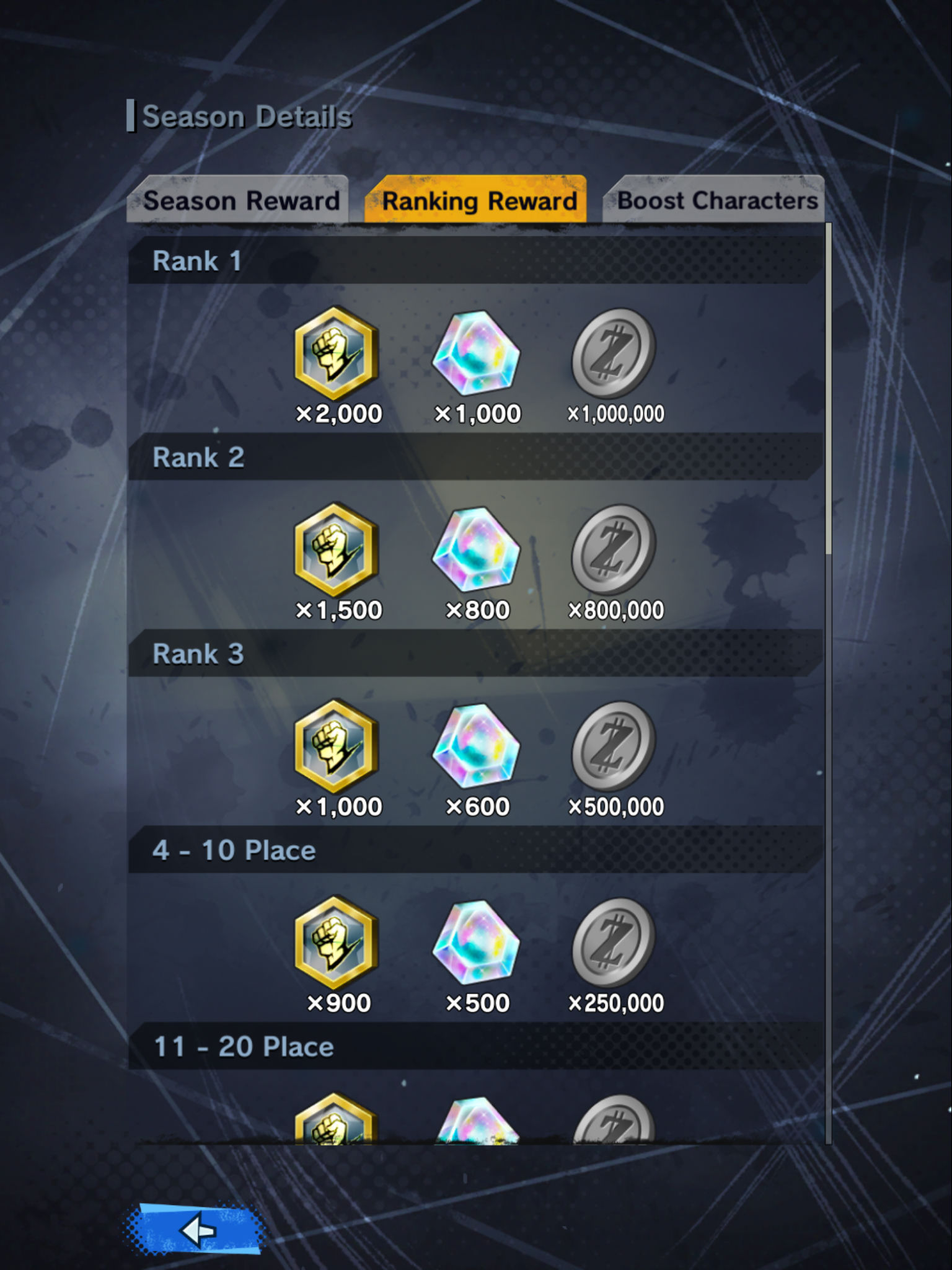
Nevertheless, here are the ways we’ve already found to earn these bad boys sans money:
- Complete every challenge for each chapter of the Story mode: Along with simply winning the fight during each Story chapter, you’ll also have a list of seven challenges you can complete, things like landing the first blow, using special skills, switching characters a certain number of times, and so on. Every challenge grants you three Chrono Crystals upon completion, but only the first time you do it.
- Participate in the current PvP season: Though you can receive rewards for each fight, win or lose, playing PvP, the real reason to play is to move up the leaderboards and achieve a higher season-ending ranking. You’ll get rewarded for that, and said rewards include Chrono Crystals, with more dished out the higher up you finish. Fight all the way to the top and you’ll get enough Chrono Crystals for 10 Summons, which is pretty nice except you’re likely to never be number one for any season. It’s a nice dream, though.
- Level up and complete missions: This is a pretty standard mobile game move, but leveling up your character profile sometimes gives you Chrono Crystals, as does completion of the game’s numerous missions. You’ll find the latter (perhaps obviously) by tapping on the ‘Mission’ button on the main game screen. If you’re not sure what you have to do to fulfill a particular mission, simply tap on its corresponding ‘Details’ button to find out more.
- Just play Dragon Ball Legends every day: Once cool thing the game does is let you pick what kind of reward you’d like to receive each day you log in, as you get a chance to pick your next day’s reward when you receive your loot for the current day. Among those choices? You guessed it, Chrono Crystals. Not a ton of them, mind you, as it currently is giving out just 10 per day, but those do add up after a while when combined with the other ways you can get them for free.
from TouchArcade https://ift.tt/2IDblQU
No comments:
Post a Comment